Engage portal
How to access Engage
To create an account or register with Engage, visit the log in pages and follow the instructions.
To register for Engage you will need your:
- National Insurance Number
- Date of Birth
- Email Address we hold in your pension record
- Your mobile phone number
Please see further sections for help with logging in and using Engage.
For further help and support, see our FAQ page or contact us to ask for assistance.